Are you planning to change blogger theme and you don’t know how to change ?
Just scroll down I have given procedure for changing theme of your website 👇
1) sign in to blogger.com
2) front end opened then clicked on menu bar
3) click on theme option on menu dashboard
4) Choose any theme present on blogger
What to do for customised theme???
1) Search blogger free theme XML on Google
2) select favourite theme from that site and download
3) XML file will be compressed you have to extract that file
4) go to back end of blogger and click on theme on menu bar
5) Click on the drop down arrow attached to the customised theme arrow
6)you will get restore / backup option , click on restore and add xml file
7) Theme restore successfully
8) check to the front end of blogger.

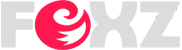





0 Comments